Google Assistant 应用、Slack 应用、Zoom 应用,以及手机或电脑上几乎所有其他特定于平台的应用,它们有什么共同之处?没错,它们总是至少给您一些东西。即使您没有网络连接,您仍然可以打开 Assistant 应用,或者进入 Slack,或者启动 Zoom。您可能无法获得任何特别有意义的东西,甚至无法实现您想要实现的目标,但至少您会得到一些东西,并且应用处于控制之中。
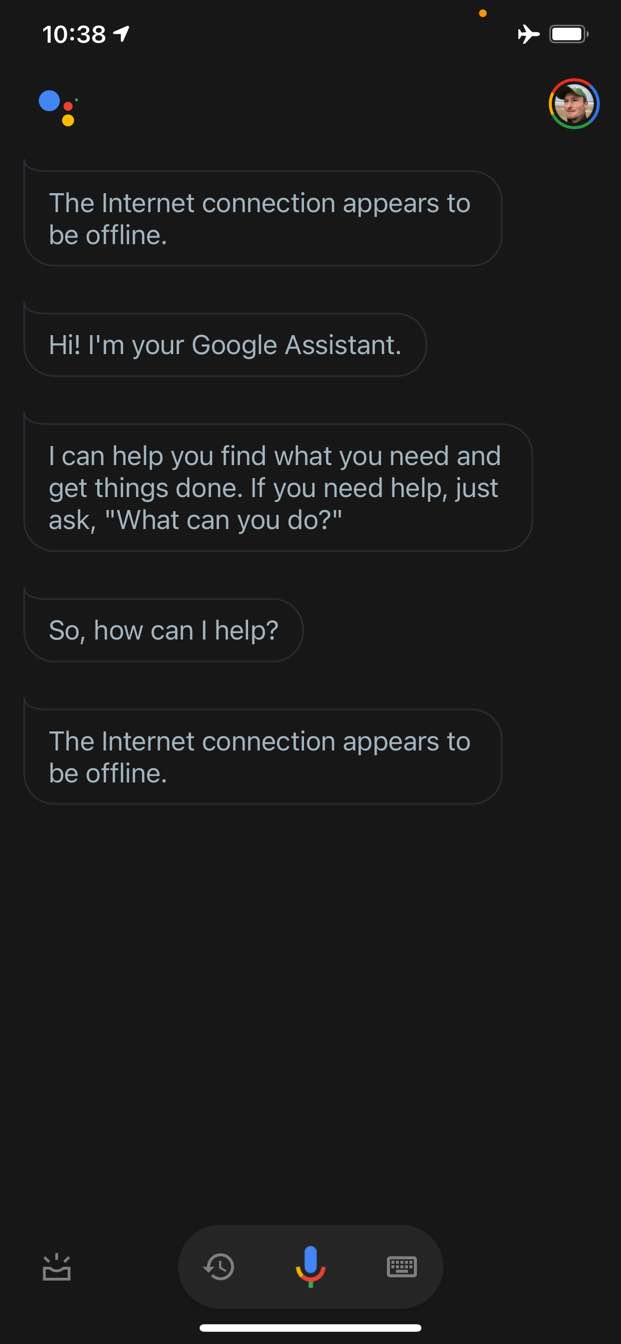
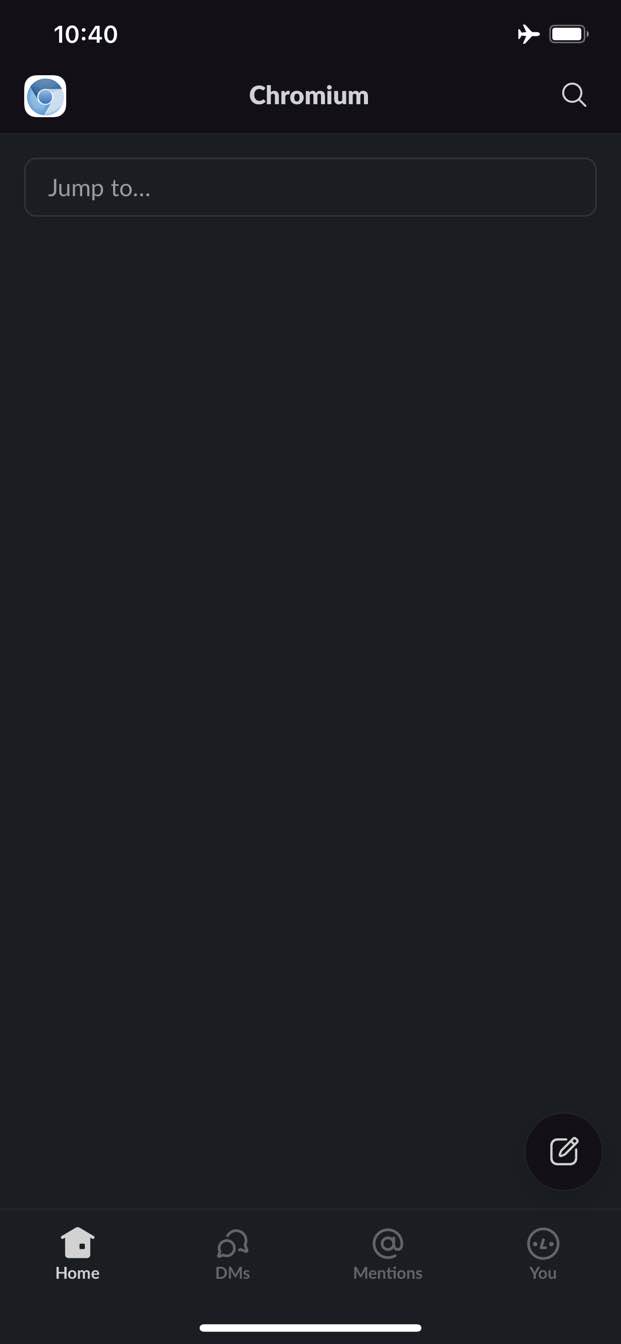
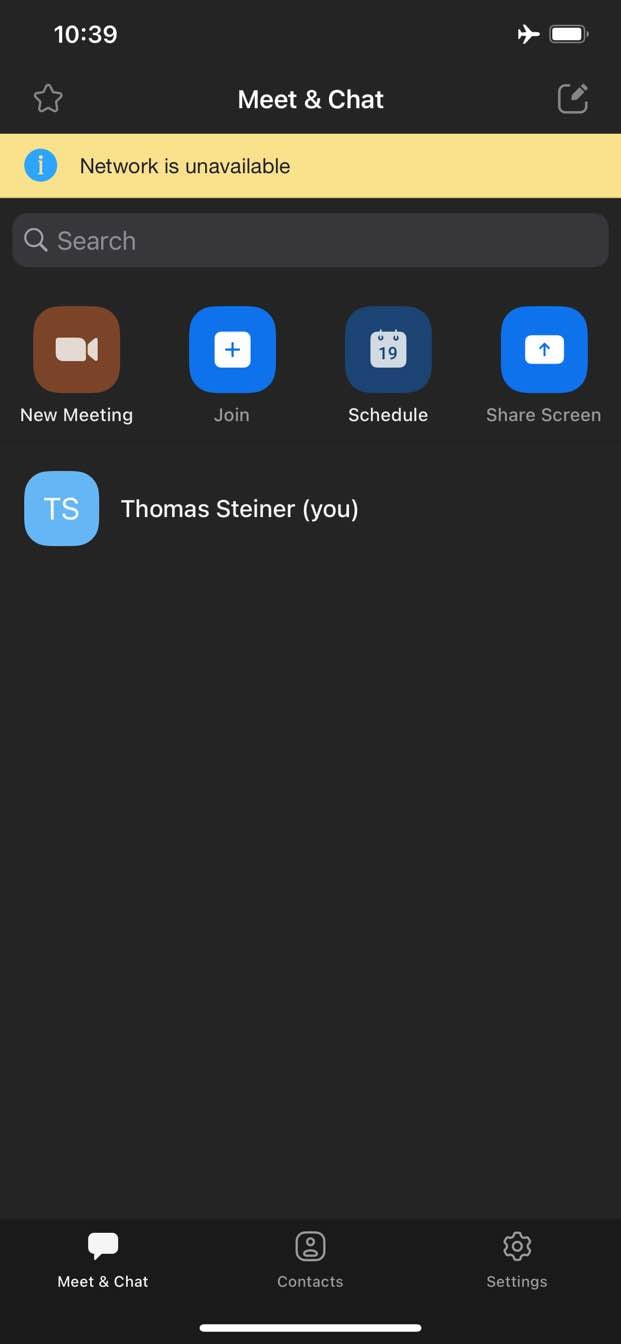
相比之下,在 Web 上,传统上您在离线时一无所获。Chrome 会为您提供 离线恐龙游戏,但仅此而已。
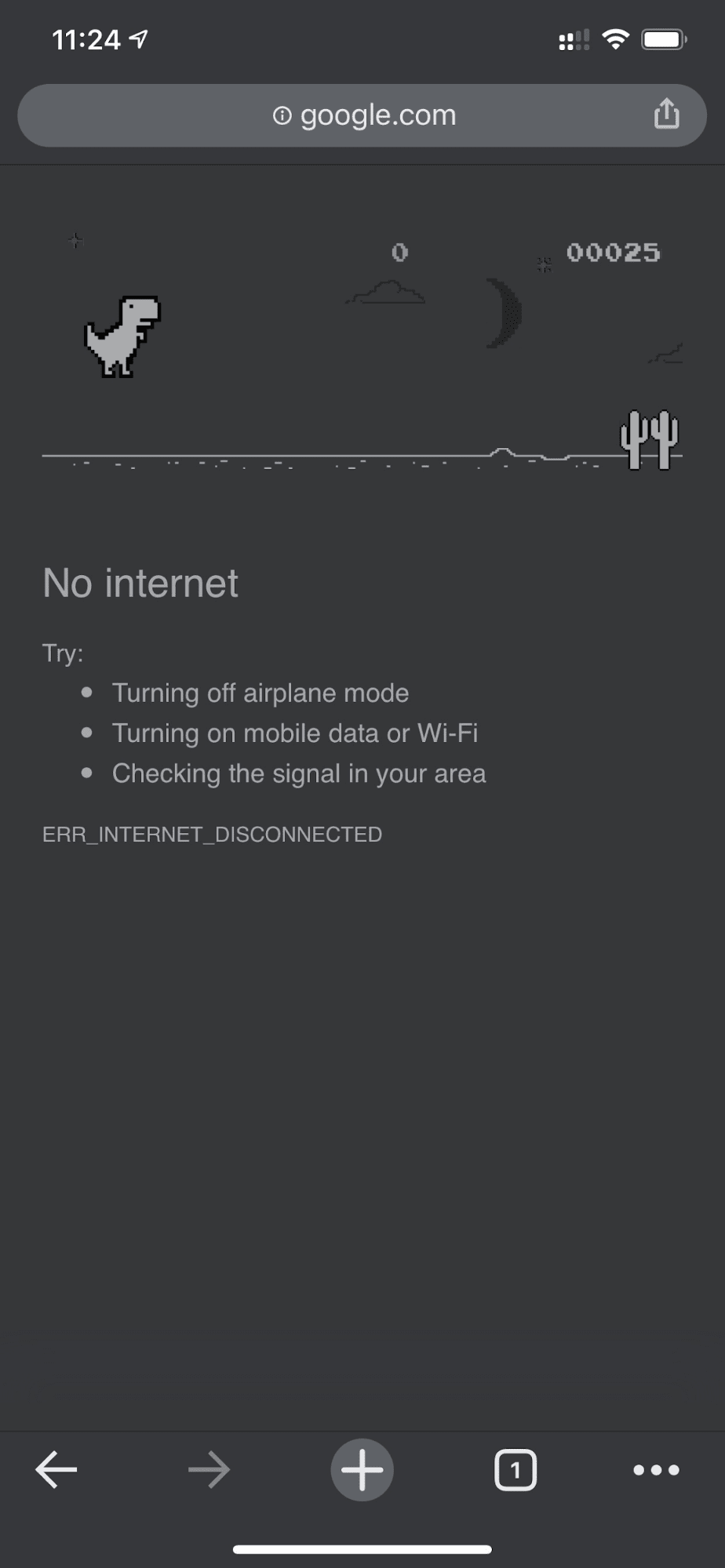
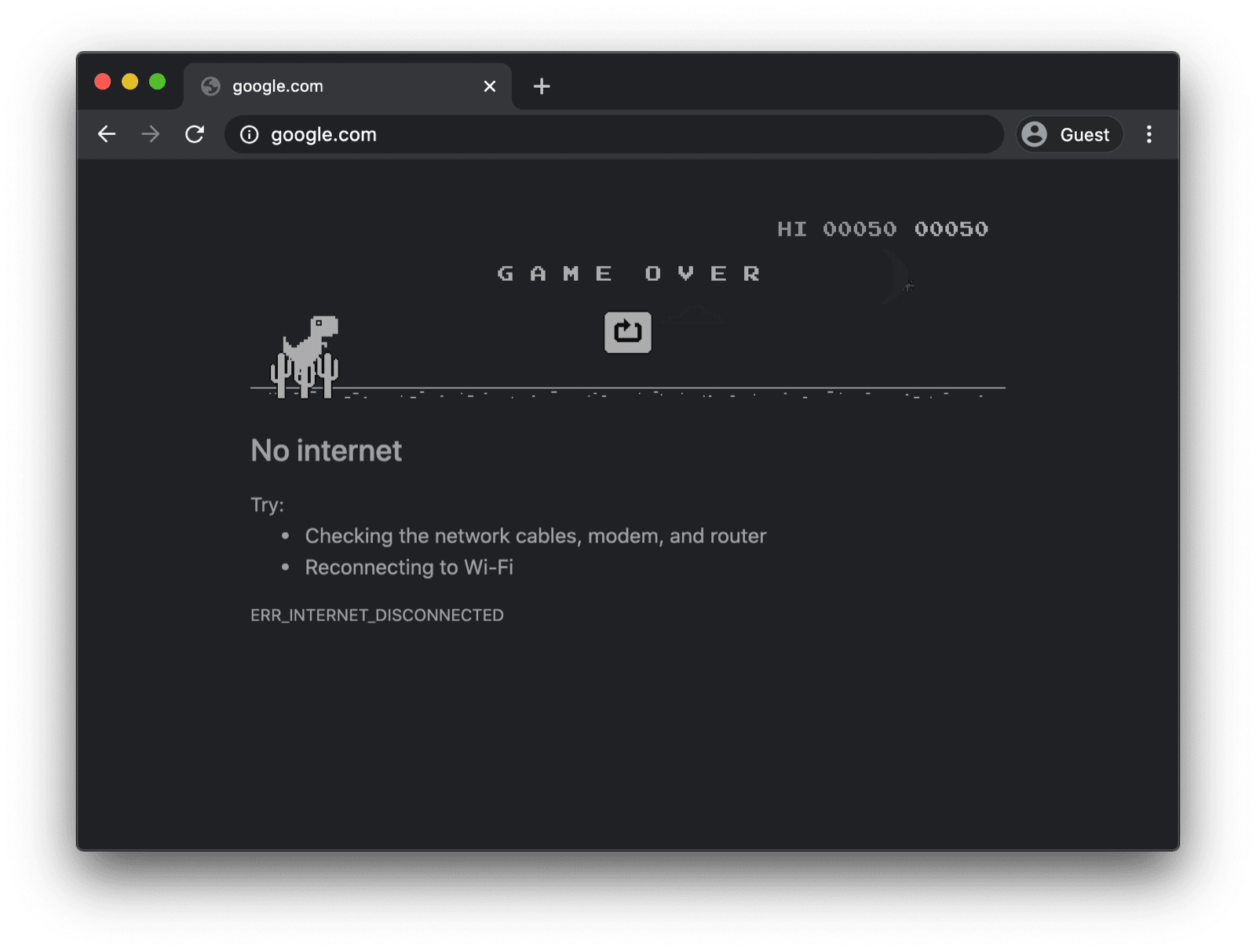
带有自定义 Service Worker 的离线回退页面
但不必如此。借助 Service Worker 和 Cache Storage API,您可以为用户提供自定义的离线体验。这可以是一个简单的品牌页面,其中包含用户当前处于离线状态的信息,但它也可以是一个更具创意的解决方案,例如,著名的 trivago 离线迷宫游戏,其中包含手动重新连接按钮和自动重新连接尝试倒计时。
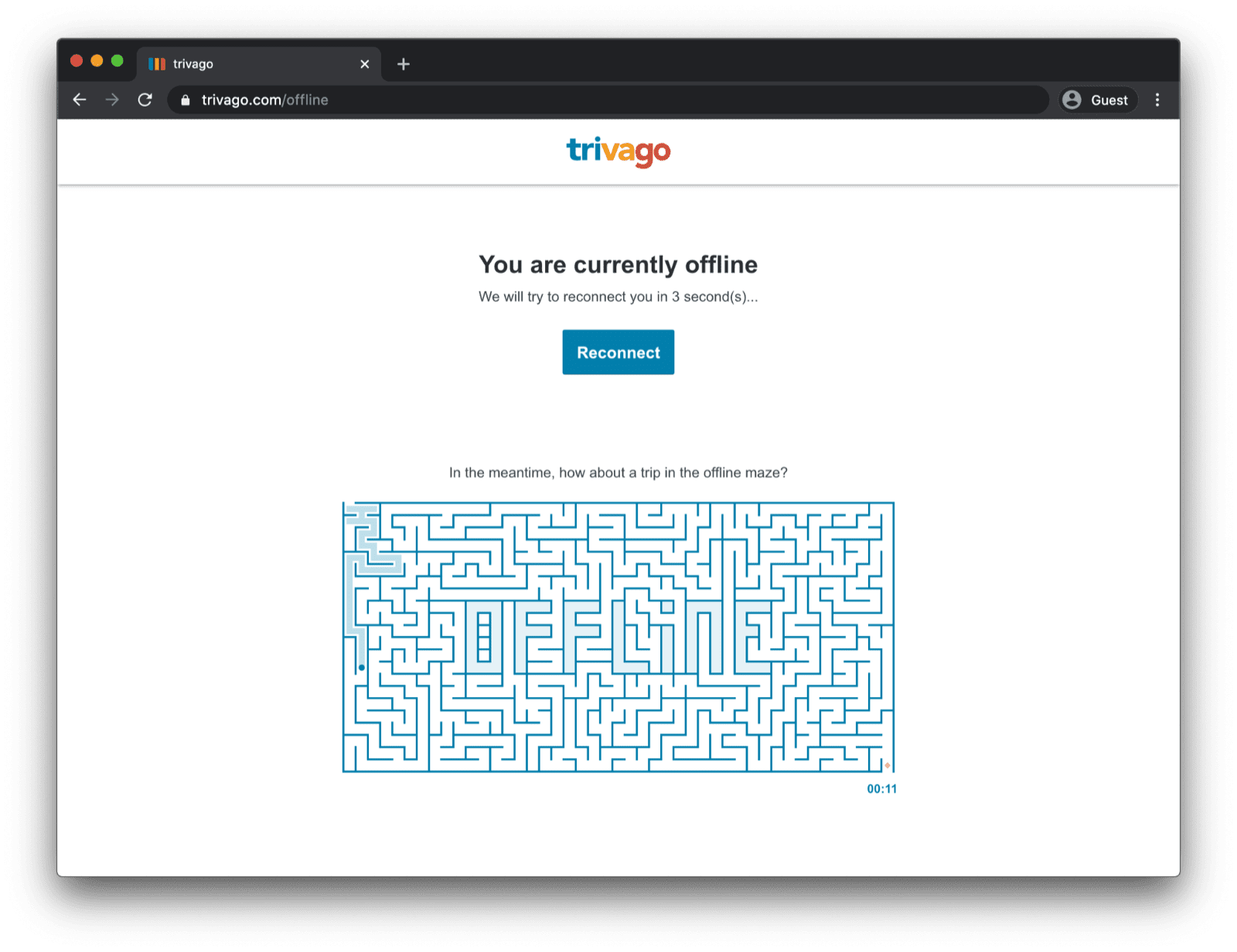
注册 Service Worker
实现此目的的方法是通过 Service Worker。您可以从主页面注册 Service Worker,如下面的代码示例所示。通常,您在应用加载后执行此操作。
window.addEventListener("load", () => {
if ("serviceWorker" in navigator) {
navigator.serviceWorker.register("service-worker.js");
}
});
Service Worker 代码
实际 Service Worker 文件的内容乍一看可能有点复杂,但下面示例中的注释应该可以澄清问题。核心思想是预缓存一个名为 offline.html 的文件,该文件仅在失败的导航请求时提供,并让浏览器处理所有其他情况
/*
Copyright 2015, 2019, 2020, 2021 Google LLC. All Rights Reserved.
Licensed under the Apache License, Version 2.0 (the "License");
you may not use this file except in compliance with the License.
You may obtain a copy of the License at
https://apache.ac.cn/licenses/LICENSE-2.0
Unless required by applicable law or agreed to in writing, software
distributed under the License is distributed on an "AS IS" BASIS,
WITHOUT WARRANTIES OR CONDITIONS OF ANY KIND, either express or implied.
See the License for the specific language governing permissions and
limitations under the License.
*/
// Incrementing OFFLINE_VERSION will kick off the install event and force
// previously cached resources to be updated from the network.
// This variable is intentionally declared and unused.
// Add a comment for your linter if you want:
// eslint-disable-next-line no-unused-vars
const OFFLINE_VERSION = 1;
const CACHE_NAME = "offline";
// Customize this with a different URL if needed.
const OFFLINE_URL = "offline.html";
self.addEventListener("install", (event) => {
event.waitUntil(
(async () => {
const cache = await caches.open(CACHE_NAME);
// Setting {cache: 'reload'} in the new request ensures that the
// response isn't fulfilled from the HTTP cache; i.e., it will be
// from the network.
await cache.add(new Request(OFFLINE_URL, { cache: "reload" }));
})()
);
// Force the waiting service worker to become the active service worker.
self.skipWaiting();
});
self.addEventListener("activate", (event) => {
event.waitUntil(
(async () => {
// Enable navigation preload if it's supported.
// See https://developers.google.com/web/updates/2017/02/navigation-preload
if ("navigationPreload" in self.registration) {
await self.registration.navigationPreload.enable();
}
})()
);
// Tell the active service worker to take control of the page immediately.
self.clients.claim();
});
self.addEventListener("fetch", (event) => {
// Only call event.respondWith() if this is a navigation request
// for an HTML page.
if (event.request.mode === "navigate") {
event.respondWith(
(async () => {
try {
// First, try to use the navigation preload response if it's
// supported.
const preloadResponse = await event.preloadResponse;
if (preloadResponse) {
return preloadResponse;
}
// Always try the network first.
const networkResponse = await fetch(event.request);
return networkResponse;
} catch (error) {
// catch is only triggered if an exception is thrown, which is
// likely due to a network error.
// If fetch() returns a valid HTTP response with a response code in
// the 4xx or 5xx range, the catch() will NOT be called.
console.log("Fetch failed; returning offline page instead.", error);
const cache = await caches.open(CACHE_NAME);
const cachedResponse = await cache.match(OFFLINE_URL);
return cachedResponse;
}
})()
);
}
// If our if() condition is false, then this fetch handler won't
// intercept the request. If there are any other fetch handlers
// registered, they will get a chance to call event.respondWith().
// If no fetch handlers call event.respondWith(), the request
// will be handled by the browser as if there were no service
// worker involvement.
});
离线回退页面
offline.html 文件是您可以发挥创意并根据您的需求进行调整并添加品牌宣传的地方。下面的示例显示了最基本的功能。它演示了基于按钮按下的手动重新加载以及基于 online 事件和定期服务器轮询的自动重新加载。
<!DOCTYPE html>
<html lang="en">
<head>
<meta charset="utf-8" />
<meta http-equiv="X-UA-Compatible" content="IE=edge" />
<meta name="viewport" content="width=device-width, initial-scale=1" />
<title>You are offline</title>
<!-- Inline the page's stylesheet. -->
<style>
body {
font-family: helvetica, arial, sans-serif;
margin: 2em;
}
h1 {
font-style: italic;
color: #373fff;
}
p {
margin-block: 1rem;
}
button {
display: block;
}
</style>
</head>
<body>
<h1>You are offline</h1>
<p>Click the button below to try reloading.</p>
<button type="button">⤾ Reload</button>
<!-- Inline the page's JavaScript file. -->
<script>
// Manual reload feature.
document.querySelector("button").addEventListener("click", () => {
window.location.reload();
});
// Listen to changes in the network state, reload when online.
// This handles the case when the device is completely offline.
window.addEventListener('online', () => {
window.location.reload();
});
// Check if the server is responding and reload the page if it is.
// This handles the case when the device is online, but the server
// is offline or misbehaving.
async function checkNetworkAndReload() {
try {
const response = await fetch('.');
// Verify we get a valid response from the server
if (response.status >= 200 && response.status < 500) {
window.location.reload();
return;
}
} catch {
// Unable to connect to the server, ignore.
}
window.setTimeout(checkNetworkAndReload, 2500);
}
checkNetworkAndReload();
</script>
</body>
</html>
演示
您可以在下面嵌入的演示中查看离线回退页面的实际效果。如果您有兴趣,可以在 Glitch 上浏览源代码。
关于使您的应用可安装的附注
现在您的网站有了离线回退页面,您可能想知道下一步是什么。要使您的应用可安装,您需要添加 Web 应用清单,并可以选择提出安装策略。
关于使用 Workbox.js 提供离线回退页面的附注
您可能听说过 Workbox。Workbox 是一组 JavaScript 库,用于为 Web 应用添加离线支持。如果您希望自己编写更少的 Service Worker 代码,可以使用 Workbox 配方来获得仅限离线页面。
接下来,了解如何为您的应用定义安装策略。


